Lot filtering section
- Name:
lotFiltersTemplate - Url:
#/lots,#/auctions/{AUCTION_UUID} - Description: Lot filtering section in lot listing page
Preview
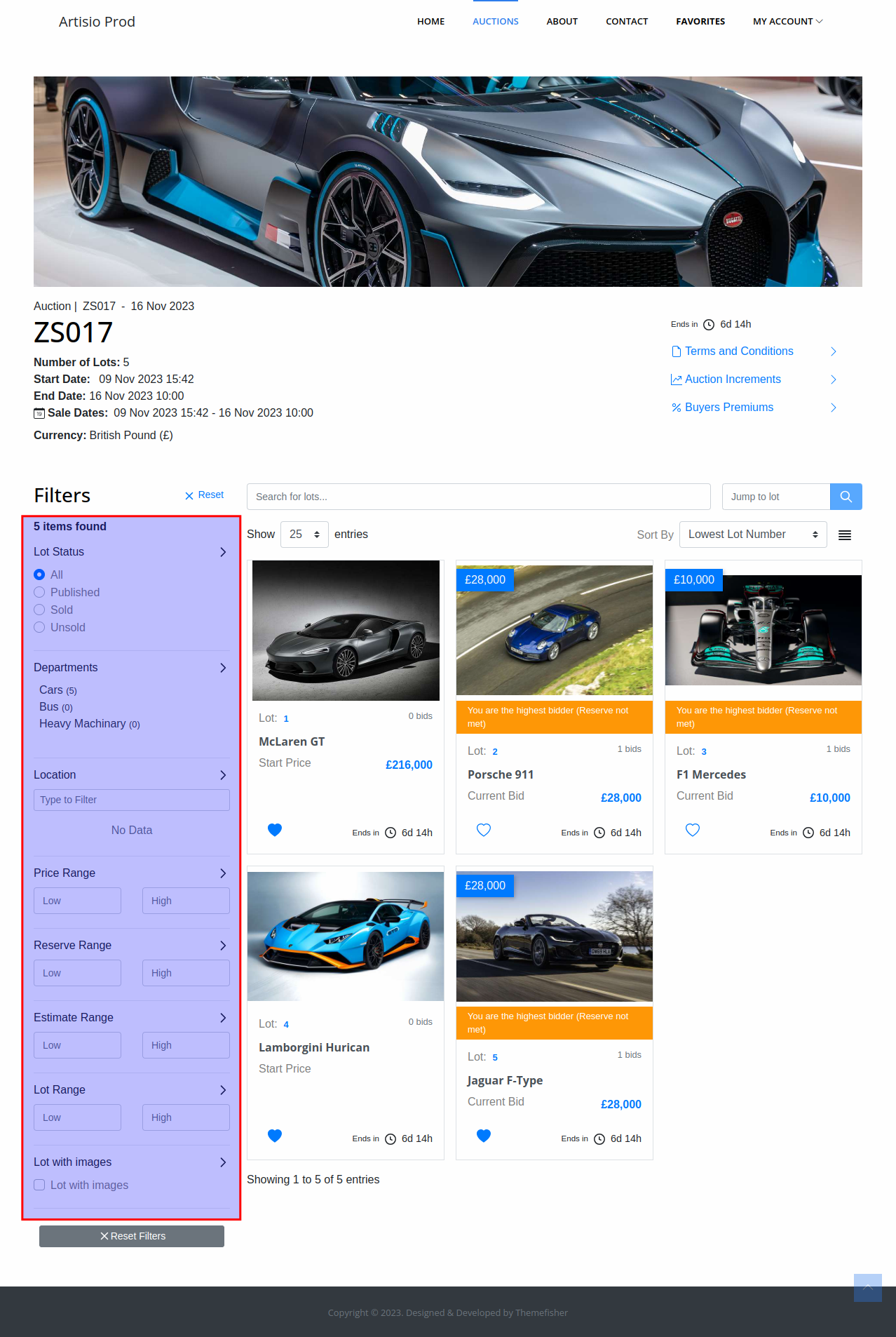
Default Template
<!-- Number of items found based on the search criteria -->
<lot-list-items-count />
<!-- Lot filtering by status radio list -->
<filter-lot-status />
<!-- Winning/Losing radio button to filter lots by -->
<filter-winning-or-losing/>
<!-- Department List to filter lots based on -->
<filter-department-list />
<!-- Category list to filter lots based on. This component is only displayed if department is selected and categories are filtered by department -->
<filter-category-list />
<!-- State and municipality list to filter lots by -->
<filter-location-list />
<!-- Min/Max input fields to filter lots by price range -->
<filter-price-range />
<!-- Min/Max input fields to filter lots by reserve -->
<filter-reserve-range />
<!-- Min/Max input fields to filter lots by low/high estimate -->
<filter-estimate-range />
<!-- Min/Max input fields to filter lots by lot no range -->
<filter-lot-range />
<!-- Checkbox field to filter lots whether it has image or not -->
<filter-with-image />
<!-- The whole dynamic fields to filter lots -->
<filter-dynamic-fields />
All components starting with <filter- support :collapsed="true|false" option to make them collapsed by default or not.
For Example: To make departments collapsed by default
...
<filter-department-list :collapsed="true"/>
...